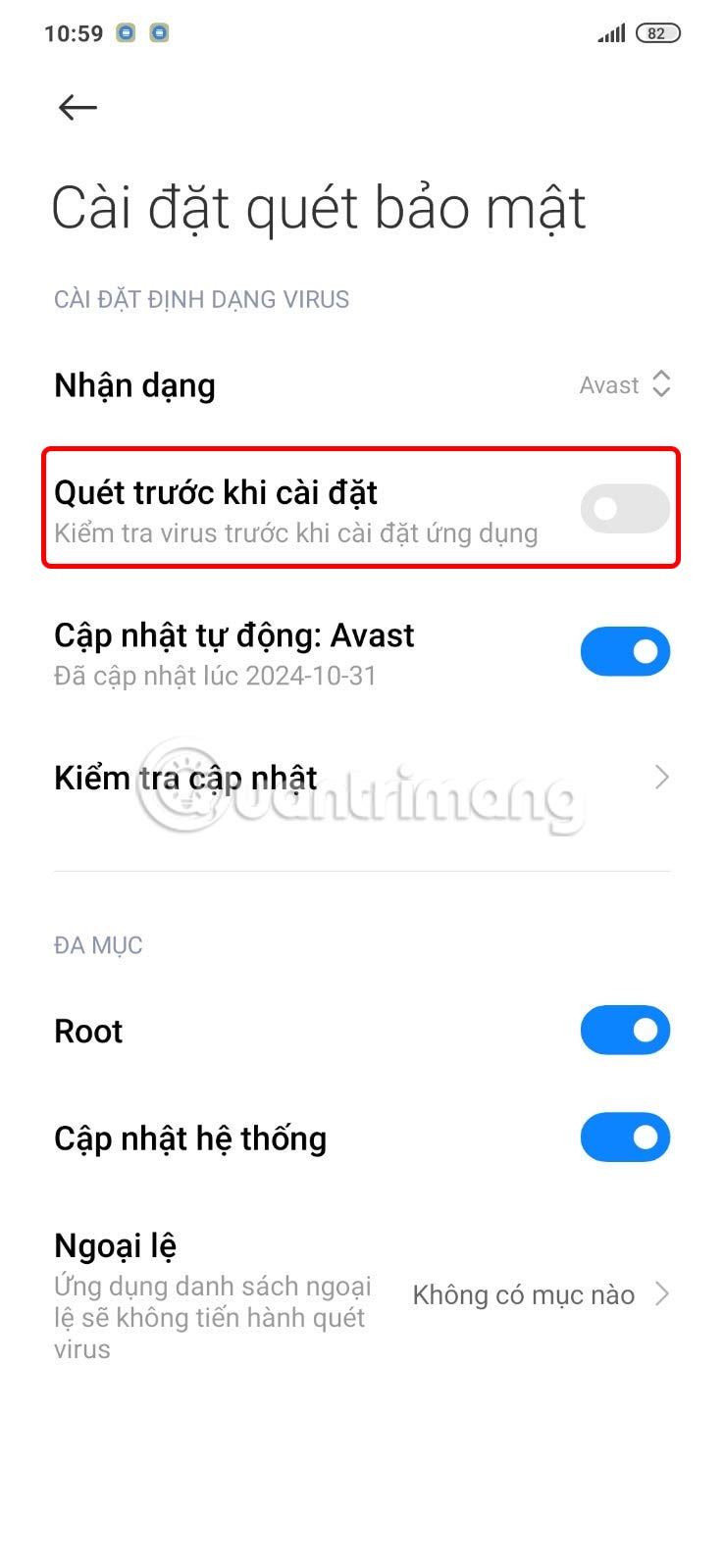If you use a Xiaomi, Redmi or Poco phone, before installing apps from the Google Play Store there will be an additional security scan. This security scanning feature is pre-installed in MIUI enabled phones. This security scan takes some time before the app is used on the phone. In case you install original applications from Google Play Store, you can skip the application scanning process according to the article below.
Instructions to turn off Xiaomi security scanning to install applications
Step 1:
First we open Security application on Xiaomi phones. Then in the application interface, the user clicks on it cog icon to access the Security app settings.

Step 2:
Switch to the setup interface for the Security application, click Security Scan section to adjust the security scanning feature on Xiaomi phones when installing applications. You will now see the default Scan before installation feature is enabled on the phone to do when you download and install the application on your device.
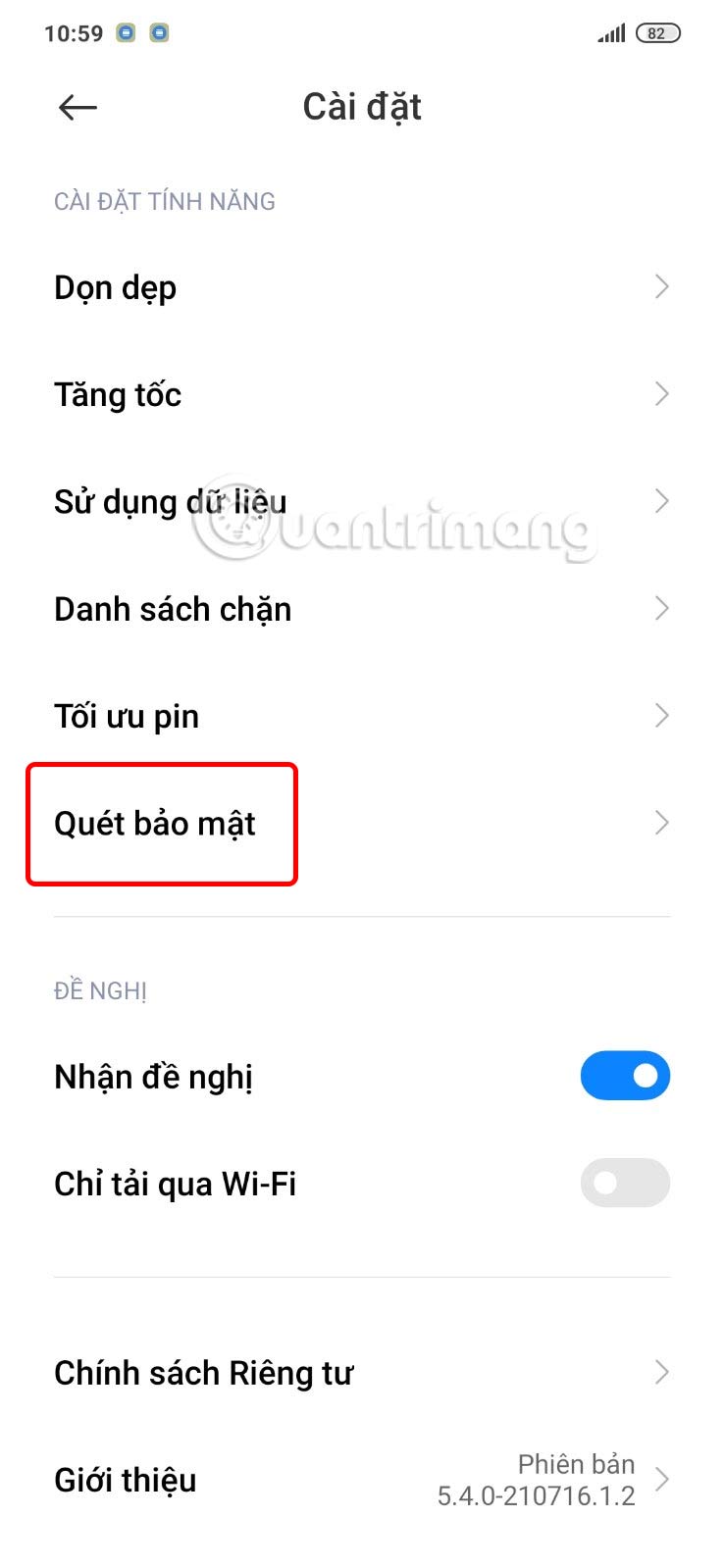
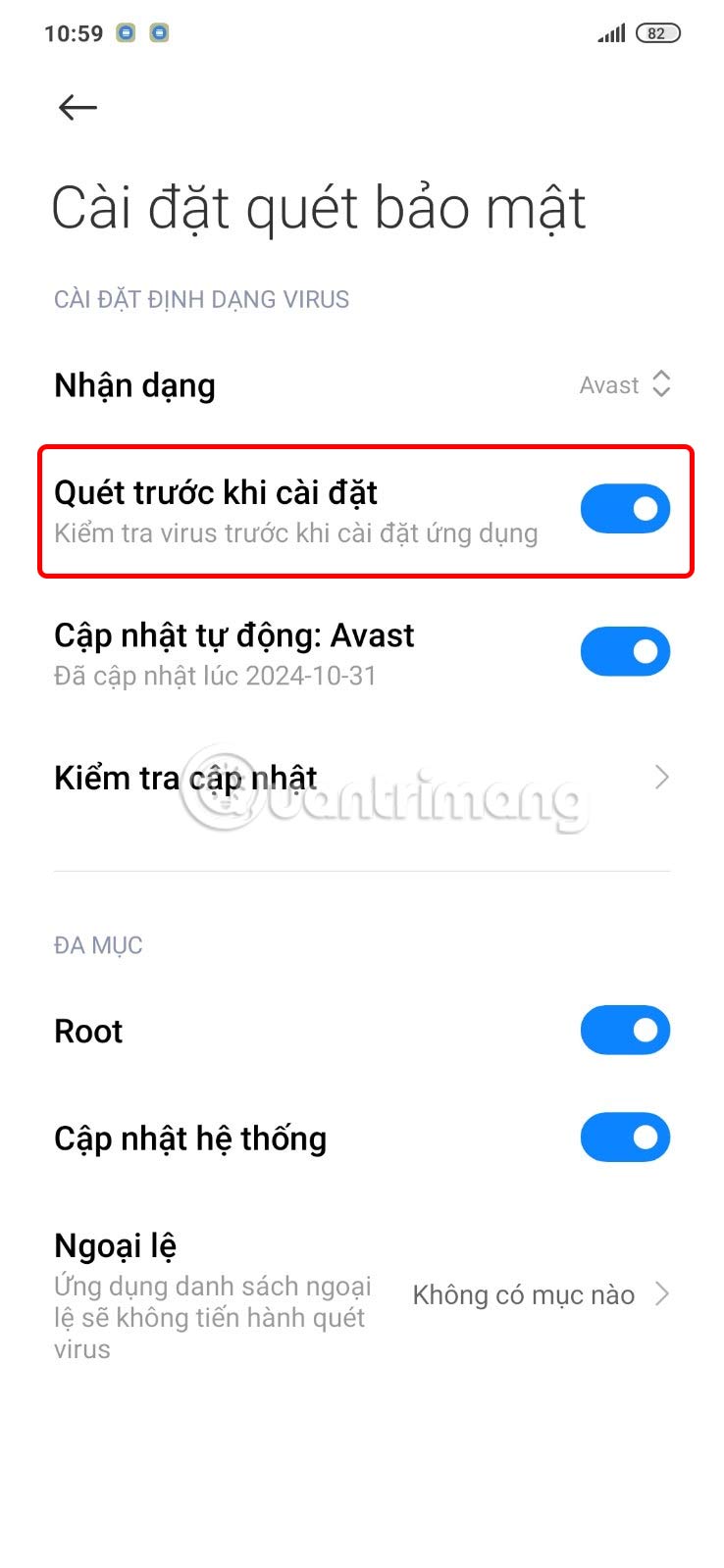
To disable Xiaomi security scanning when installing apps, you just need to Turn off Scan mode before installation is okay.