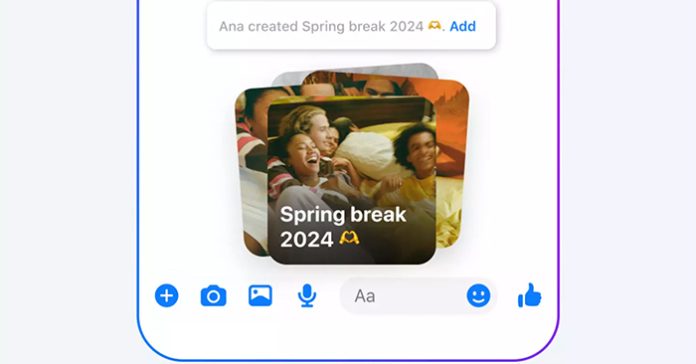The new Messenger application has updated the Memories feature, viewing memories of chats with others right in the app. The memories feature on Messenger also has the option to hide or show certain chats, or turn off memories on Messenger if you don't want to see them. Below are instructions for viewing memories on Messenger.
How to view memories on Messenger
Step 1:
In the Messenger interface you will see Memories section as shown below. We will click on Memories to view the content.
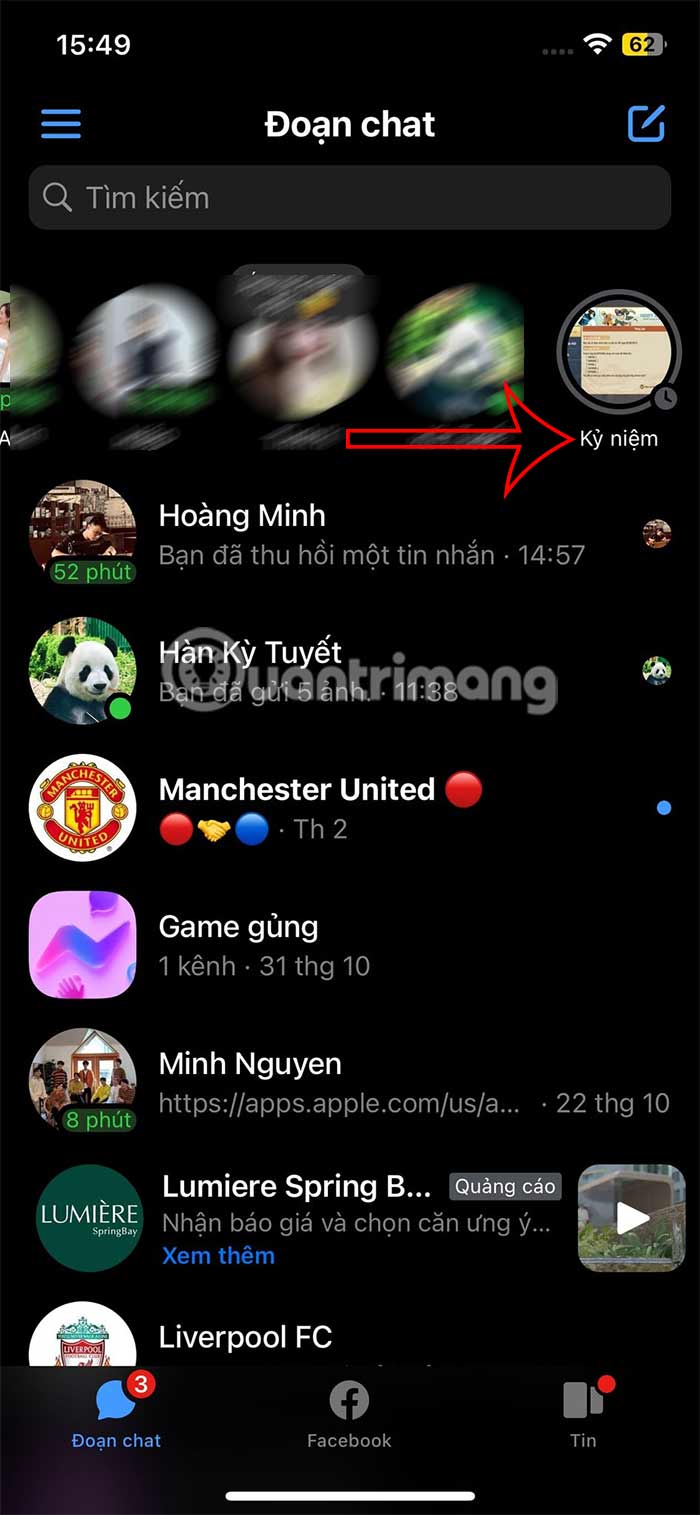
Step 2:
Show notifications for the new Memories feature on Messenger, you Click View memories. Then you will see commemorative images on Messenger with the accounts of relatives and friends. In this interface you can Click Send to this chat to send Commemorative photos to the other person.


The other person will see the commemorative photo you sent in the message to view.
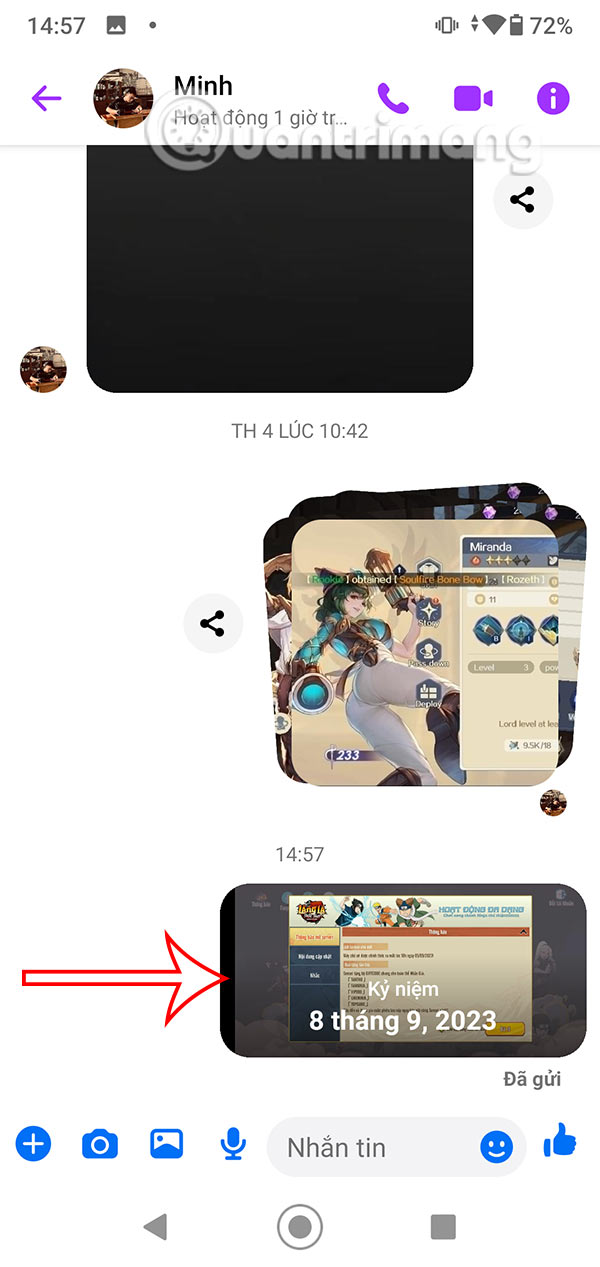
Step 3:
Also when clicked 3 dots icon in the Memories content you have the option like image. We if Click Hide Then choose to continue hiding this memory or hide all memories in this Messenger chat.

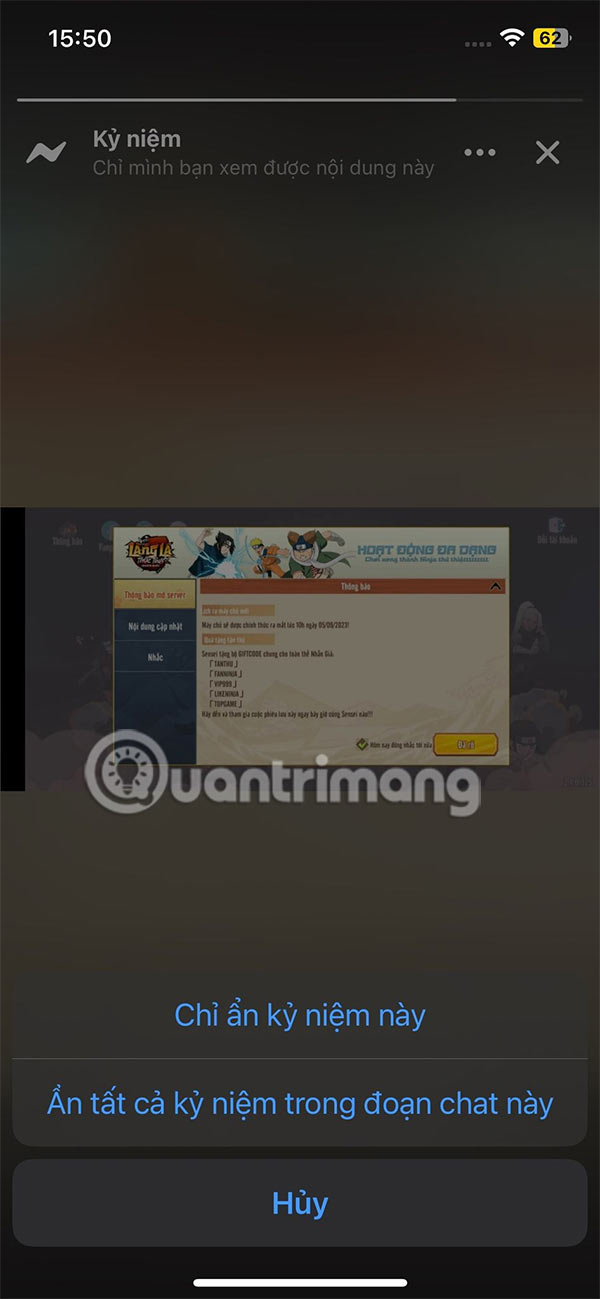
Instructions for managing memories on Messenger
Step 1:
You click 3 dashes icon then click next cog icon.


Step 2:
Switch to the options interface, click Memories section to manage. You will now see an option for Messenger Memories. We can turn off Memories and turn off Notifications if you don't want to use it.
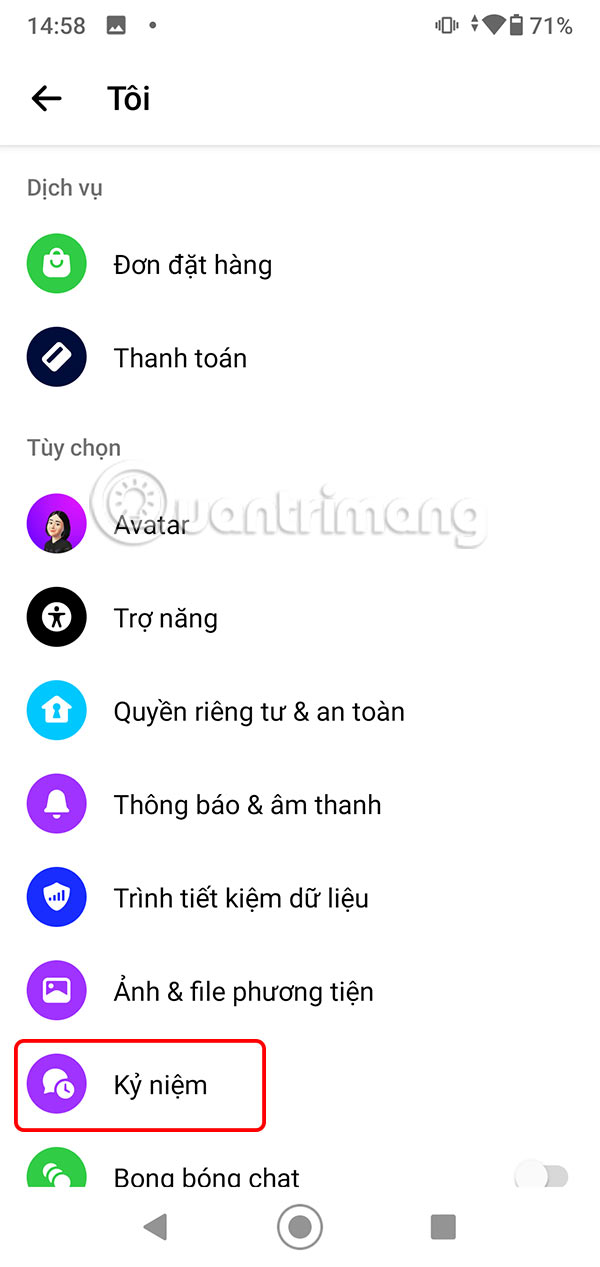

When pressed The chat section has hidden memoriesyou will see the chat and Unhide unhide option if you want.